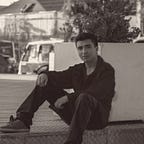Tutorial : Using bootstrap with Django
I don’t want to waste your precious time. I’ll get straight to the point. Today I’ll show your a way to use bootstrap with Django. Let’s start.
- Download bootstrap
The first thing you have to do is to go to this link https://getbootstrap.com and download bootstrap. You will download a zip file that has 2 folders named css and js.
2. Move the files to your Django project
As the bootstrap folder is static, you have to move it to the /static folder in your Django project(you have to create it, for more information you can follow the Django tutorial https://docs.djangoproject.com/en/3.1/howto/static-files/)
3. Add the links to the template
In the template you want to use bootstrap yo have to include it in the links, as follows
Now, you can use bootstrap in your project. I hope this helped you!